ReVanced Setup Guide: Bring Back the Best YouTube Experience
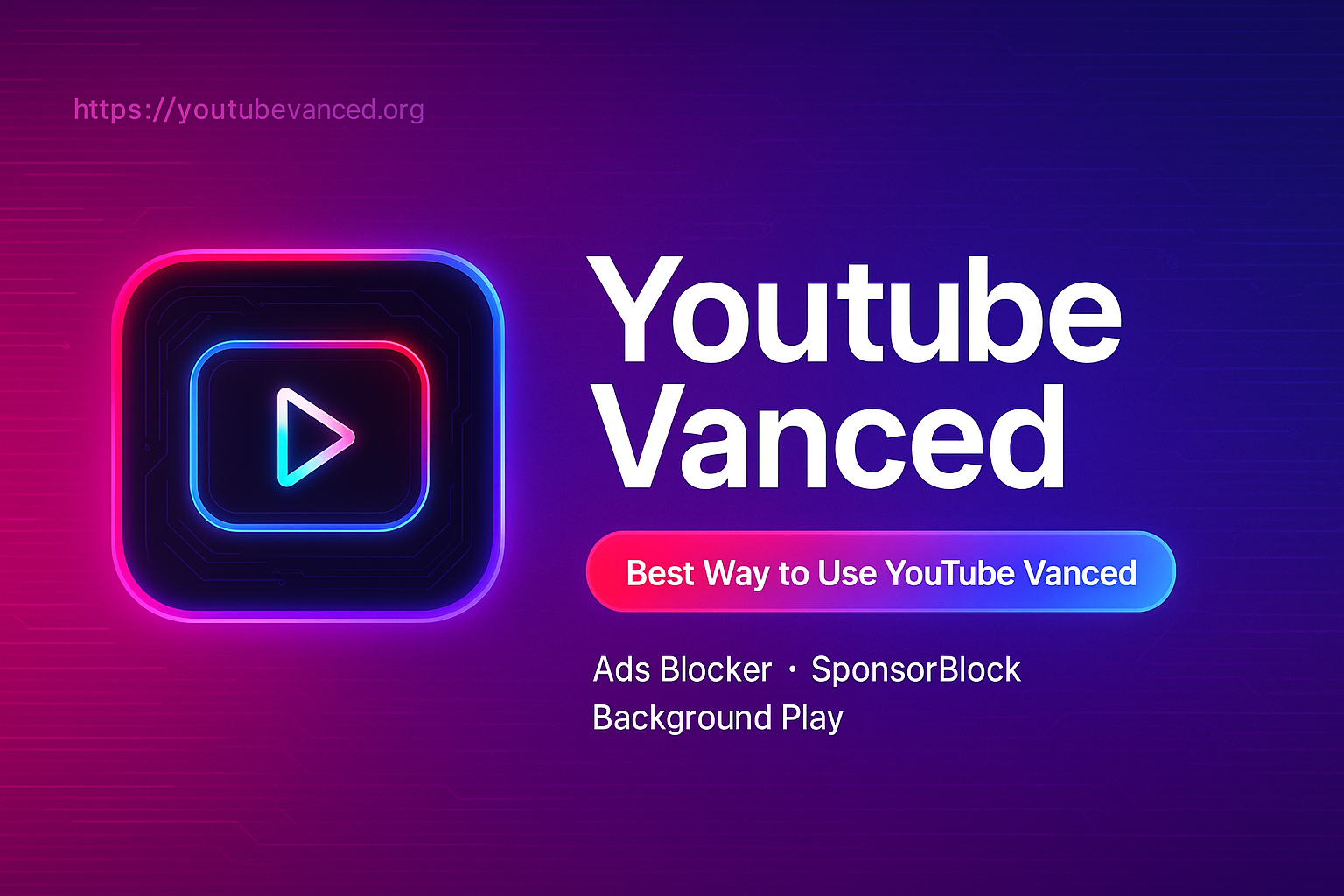
Even though Vanced is no longer maintained, it opened the door for better alternatives. One of the best out there right now is ReVanced. It gives back the missing features, with even more customization. You don’t need root, and it works on most Android phones.
In this guide, you’ll learn what made Vanced popular, how ReVanced works, and what steps to follow to make your YouTube better again.
What is YouTube Vanced
YouTube Vanced was a modified version of the official YouTube app. It looked the same but gave users powerful features like ad blocking, background play, dark themes, and more. These options were usually only available through YouTube Premium, but Vanced made them free.
It quickly became popular among users who wanted more control without paying monthly fees. But since it was taken down, users had to find another way. That's where ReVanced came in, building on the same ideas but offering more flexibility with regular updates.
Vanced with ReVanced patches
ReVanced is a patching tool, not a direct replacement app. That means it modifies the official YouTube APK and adds the features you want. It gives you control over what to enable or disable, which keeps things lighter and more personal.
You apply the patches using the ReVanced Manager app, and from there, you can create your own version of YouTube with only the features that matter to you.
Ad removal
No more ads interrupting your videos, ever. Whether it’s pre-roll, mid-roll, or banner ads, they are all gone.
This change alone makes a huge difference. Watching videos without ads feels cleaner and saves time, especially for longer content.
Background audio
One of the top features people love is background play. You can lock your screen, open another app, and the video keeps playing.
This is great for music or podcasts. And you don’t need to be stuck in the YouTube window anymore.
Darker themes
With AMOLED black, ReVanced adds a darker theme that goes beyond regular dark mode. It uses real black for battery savings and better contrast.
It also looks nice and works better in low-light situations. Great for night watchers.
Sponsor skipping
ReVanced uses SponsorBlock to skip over user-submitted ad sections inside videos, like sponsorships or self-promotion.
It happens automatically, and you can choose to skip, mark, or watch them. This keeps content focused and avoids time wasting.
Swipe gestures
Volume and brightness controls can be adjusted by just swiping on the screen. No need to use physical buttons or menus.
Once you get used to this, it becomes a part of how you use YouTube daily. It’s quick and easy.
Set video quality
You can set default video resolution, like always start in 1080p or 720p. ReVanced remembers it for all videos.
You won’t need to change it each time, which saves a few clicks and improves watching experience without delay.
How to Download and Install YouTube Vanced
To get everything working, go to youtubevanced.org. The steps are simple but must be followed correctly to avoid any errors.
Steps to download and install:
-
Download the ReVanced Manager app
-
Install MicroG for account login
-
Launch ReVanced Manager
-
Pick the YouTube version you want to patch
-
Select all the patches you need
-
Build and install the patched APK
-
Open the app and sign in using MicroG
-
Disable stock YouTube app if needed
Once you finish these steps, you’ll have a better YouTube experience right away.
Frequently Asked Questions
Q: Is it legal to use ReVanced?
ReVanced itself is just a patching tool, which is legal. However, modifying apps from Google might go against their terms. Most users don’t face any issues though, especially if used for personal use.
Q: Can I use my Google account with ReVanced?
Yes, but you need to install MicroG first. It lets you log into your account without needing Google Play Services. It’s safe and works well for most people.
Q: Will I get banned for using this?
So far, there have been no real reports of people getting banned for using ReVanced. But there’s always a small risk with unofficial apps. Just avoid logging in on sensitive or business accounts.
Q: Does this work on iPhone or iOS?
No, ReVanced is only for Android. iOS users don’t have a working version of this patch method yet, and sideloading works very differently on Apple devices.
Q: Can I uninstall the original YouTube app?
You can disable it, but uninstalling depends on your phone. Some Android phones come with YouTube as a system app and won’t allow full removal without root.
Conclusion
Bringing back the YouTube experience you liked doesn’t have to be difficult. With ReVanced, you can build the app the way you want it to work. No ads, background play, sponsor skipping, and more are just a few taps away.
- Local News
- World News
- Crime
- Politik
- Film
- FootBall
- Food
- Games
- Health
- Home
- Literature
- Music
- Networking
- Other
- Religion
- Shopping
- Sports
- Opinion
- Tech
- Scam
- Bussines News
- Credit
- Hosting
- Insurance
- Infomation
- Finance
- Entertaiment
- Education
- Artist
- Trick and hack
- Forex
- Review
- Vps Forex
- Cerita
- agriculture
- assistance


